In Between
Start watching<<
«They always say time changes things, but you actually have to change them yourself».
Andy Warhol
Irina Bashuk: «In my performances I work with the idea of TIME FLOW. Sometimes I am worried by its play. I cannot understand in which moment of reality I AM. Sometimes I get stuck between thoughts about the past and the future.
Where is this wonderful moment of being "here and now"? What is NOW? When will NOW happen and how can I be fully present in every second of my human being?
To see changes in life we must watch objects or actions. I was thinking about my goals, dreams, and noticed that they are changing, developing or disappearing. At certain moments I feel I can literally touch my thoughts and ideas. And then a few seconds later it turns out they are gone. So for this performance I created an accessory which is transforming and in this way marking the flow of time».
Directing, performance — Irina Bashuk
Audio visual content:
Sound — v4w.enko + sanmi
Generative video — v4w.enko
«They always say time changes things, but you actually have to change them yourself».
Andy Warhol
Irina Bashuk: «In my performances I work with the idea of TIME FLOW. Sometimes I am worried by its play. I cannot understand in which moment of reality I AM. Sometimes I get stuck between thoughts about the past and the future.
Where is this wonderful moment of being "here and now"? What is NOW? When will NOW happen and how can I be fully present in every second of my human being?
To see changes in life we must watch objects or actions. I was thinking about my goals, dreams, and noticed that they are changing, developing or disappearing. At certain moments I feel I can literally touch my thoughts and ideas. And then a few seconds later it turns out they are gone. So for this performance I created an accessory which is transforming and in this way marking the flow of time».
Directing, performance — Irina Bashuk
Audio visual content:
Sound — v4w.enko + sanmi
Generative video — v4w.enko
For ALTstage experience install the mobile application<<
and learn how to use it
If you already know how it works, press Start watching
and learn how to use it
If you already know how it works, press Start watching
1. Install ALTstage app on your smartphone or tablet
find ALTstage on Google Play or App Store or scan the QR-code
if your device does not meet the minimal technical requirements, you will not find ALTstage among the available apps
2. For ALTstage experience you will need a smartphone or tablet with certain technical parameters:
iPhone 7 or newer
smartphone with Android 8.0 or newer supporting ARCore
3. When you open the ALTstage mobile app
give the app access to your camera, gallery, and microphone
read the instructions and follow the app prompts
4. On the main screen of the app
choose and download the performance (each show is about 200 MB)
when the download is completed, press "Go to scanning mode"
5. To launch a playback
on your laptop screen, press the button "Start watching"
point your smartphone camera at the QR-code that will appear on the laptop screen
when the scanning has been successful, the playback will start automatically
6. During playback
enlarge the window with the video to fill the whole screen by double-clicking on it
a countdown on your smartphone will inform you about the approaching augmented reality content
to launch the augmented reality content on your smartphone, point the camera of your smartphone at the laptop screen and make sure you capture the whole screen
press the circle on your smartphone screen to take a photo, press and hold to make a video
7. The fast forward function for the AR videos is currently unavailable
8. Do not pause a video for longer than 5 seconds
9. To stop watching and return to menu press the icon in the left corner
10. If you want to watch the performance again, refresh the page on the website: the system generates a unique QR-code for each playback session
Enjoy!
find ALTstage on Google Play or App Store or scan the QR-code
if your device does not meet the minimal technical requirements, you will not find ALTstage among the available apps
2. For ALTstage experience you will need a smartphone or tablet with certain technical parameters:
iPhone 7 or newer
smartphone with Android 8.0 or newer supporting ARCore
3. When you open the ALTstage mobile app
give the app access to your camera, gallery, and microphone
read the instructions and follow the app prompts
4. On the main screen of the app
choose and download the performance (each show is about 200 MB)
when the download is completed, press "Go to scanning mode"
5. To launch a playback
on your laptop screen, press the button "Start watching"
point your smartphone camera at the QR-code that will appear on the laptop screen
when the scanning has been successful, the playback will start automatically
6. During playback
enlarge the window with the video to fill the whole screen by double-clicking on it
a countdown on your smartphone will inform you about the approaching augmented reality content
to launch the augmented reality content on your smartphone, point the camera of your smartphone at the laptop screen and make sure you capture the whole screen
press the circle on your smartphone screen to take a photo, press and hold to make a video
7. The fast forward function for the AR videos is currently unavailable
8. Do not pause a video for longer than 5 seconds
9. To stop watching and return to menu press the icon in the left corner
10. If you want to watch the performance again, refresh the page on the website: the system generates a unique QR-code for each playback session
Enjoy!
ALTSTAGE
performances
contacts
altstage.ua@gmail.com
+38(097) 493 5272
© 2021 ALTstage
+38(097) 493 5272
© 2021 ALTstage
SUBSCRIBE TO THE NEWS